Are you unable to open Adobe Reader or Acrobat due to the pop up "Acrobat Failed to Load core DLL? If so, you may have a rootkit on your system preventing you from using Adobe products! But don't worry, we have the solution to get you back up and running. Follow these 3 steps, and your Adobe will go back to working as it normally should.
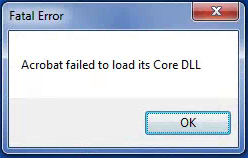
Step 1: Repair Adobe Reader/Acrobat
- Go to Start -> Control Panel -> Programs and Features (Add/Remove Programs in XP)
- Select Adobe Reader/Acrobat and hit "Change"
- When given the option in the installer, select "repair" and then hit next.
- Let the installer complete, and then close all Windows.
Step 2: Remove the Rootkit using TDSSKiller
- Go to: TDSSKiller Download Page and download TDSSKiller. Save it to your Desktop or Downloads.
- Browse to the location you saved the exe, and rename it to "rkk" (for Root Kit Killer) or something else to ensure the rootkit doesn't hide itself when it sees TDSSKiller is running.
- Run the program, and let it run its scan. When the scan completes, "Cure" the infection and reboot when prompted.
- You have removed the Root Kit.
Step 3: Reinstall Adobe
- Go to Start -> Control Panel -> Programs and Features (Add/Remove Programs in XP)
- Select Adobe Reader/Acrobat and hit "Uninstall"
- Proceed through the prompts to remove Adobe Reader/Acrobat
- Once it is removed, close all windows and browse to the Adobe Reader Download Page and download and install Reader. If you have Acrobat, insert your disk or re-download your program to reinstall it.
- You now have your Adobe Reader/Acrobat back on your computer.
On July 26th, 2023 - We removed our comments with a shift to a new ad platform. We're still assessing our next steps, but please join us on Discord for any comments, tips, or communication with our team!!
Additional topics: