If you're like me, your data is important. Likely you have a few hundred documents, photos, or financial documents on your computer's hard drive. That's where backups come in, and why you should back up your data regularly. If you keep good, regular backups, you have nothing to worry about because your data is safe. If you don't keep good backups, you should consider starting to. If your hard drive dies, or your laptop is stolen, those files are gone forever.
Recently, and the main reason that I am writing this article now, a fifth year Chem student at Rutgers had their laptop stolen(see below). Now, in most cases this isn't a huge deal, because you can generally replace school files. But a 500 page dissertation that you didn't save anywhere else? That's hard to replace, as well as earth-shattering.
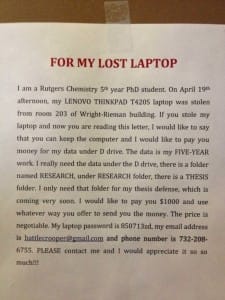
Dropbox - Dropbox is a program that starts you off with 2 Gigabytes of space, increasing by 500 Megabytes as you refer friends and family. There are also yearly/monthly paid options as well (100, 200, 500 GB) that allow you to save even more. Here's what dropbox does: Dropbox creates a folder on your computer, that automatically uploads any files places into that folder onto the secure Dropbox servers. Using the downloadable application, you can use Dropbox as a way to both back up, and sync files between multiple computers. Personally, all of my most important files are saved in my Dropbox. I highly recommend it.
Carbonite - I'm sure you've seen the commercials, and this is more of a true backup, then a choose-your-files backup. With affordable, and unlimited file backups, Carbonite can be quickly installed and configured on your PC. After that, it will regularly backup the files and directories you choose according to the schedule you set. Easy, thoughtless backup.
Mozy - Much like Carbonite, Mozy allows you to download a program which will upload your important files to the secure cloud on a schedule. Set the schedule, and then rest easy knowing that your files are safe and secure online.
Backups of your files are the most important thing that you can do as a computer user. Without backups you could use hours of work, or years of memories. In the case of businesses, it's just as important, although I'd recommend Shadowprotect for a business-based backup that is effective and simple. I'll leave you with this; if you don't back up, there is a very real chance that you can lose your data. Don't lose your important files or your precious photos. Keep them safe, you won't regret it.