Are you are trying to print from an Office program (this is generally the case) to Adobe PDF and getting the following error?
%%[ ProductName: Distiller ]%% Cambria not found, using Courier. %%[ Error: invalidfont; OffendingCommand: show ]%%Stack: ()
%%[ Flushing: rest of job (to end-of-file) will be ignored ]%% %%[ Warning: PostScript error. No PDF file produced. ] %%
This is an issue where Adobe cannot find the Cambria font and defaults to Courier, but is still unable to print the PDF. Fortunately there is a very quick fix!
- Step 1: Open the document/publisher file you are trying to make into a PDF.
- Step 2: Select Print, but instead of printing, select "printer settings"
- Step 3: Under "Adobe Printer Settings" un-check the box that says ""Rely on system fonts only; do not use document fonts" (See below)
- Step 4: Print the document/publisher file and it will successfully print!
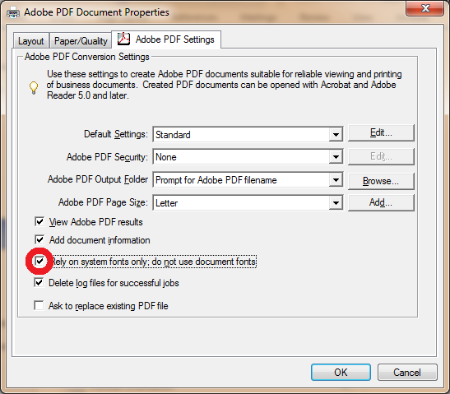
That it's for our quick guide to resolving this issue!
On July 26th, 2023 - We removed our comments with a shift to a new ad platform. We're still assessing our next steps, but please join us on Discord for any comments, tips, or communication with our team!!
Additional topics:
